
Game Design I - Game Creation 2012-2013
Strandon on Krydon - by Adam Jones and Arman Levanti
click here to play Strandon on KrydonGame Concept
Hello, and welcome to Stranded on Krydon.
Backstory-
You were a young cadet who applied for you countrys military, which you were accepted, and trained to be a space engineer. However during your flight the space ship you were on was attacked! Waking up you discovered yourself on a strange planet, with nobody around you. Fortunatly at this point your well trained engineer survival skills kicked in. Armed with your advance digi-struct gauntlet, you are able to create towers, and baricades to protect yourself. Because all is not well on this planet, the hostile bug like creaters called the Zerug have tracked you down and are attempting to kill you! Thankfully yuor gauntlet has a built in distress signal, and a friendly ship has been dispatched to rescure you, however it will take them some time to reach you. Can you survive the Zerug onslaught and survive the time challenge?
GamePlay-
You play as the main character, who is controlled by using the "W" "A" "S" "D" keys, which are Up, left, down, right respectivally. You are prvided with a heads-up display. The top right of the screen show your recources count, and current health. Below this space is the Experience bar, which tracks your players level. You gain experience by killing enemies, constructing towers, and creating mines. As your level increases you will be rewarded with a slight movement speed increase and an increased maximum health. Both of these can be very important.
Control-
Throughout this game you will need to know some important key combinations. In order to navigate or quit the game, you will need to hold the "shift" key and press the escape key at the same time. You can also hold "Shift" and hover the mouse cursor over some objects, (Crystal mines), in order to see stats about that object, like remaining recources. All towers are selected by the number keys on the keyboard. However all towers have a cost value associated with them, in order to build a tower, you will need to have the amount of crystals required. If you have enough recources the mouse cursor will have a "ghost" tower that follows the players cursor. This is the building placment system we have implemented for convienence. You will need to click agian inorder to confirm placment and the tower will begin construction. Be warned, all towers have a build time, depending on the complexity of the tower. Your towers cannot be destroyed while building, however the time delay could cause defences to fail if not properly accounted for. You will be able to see the progress of a tower, and when complete your completed tower will appear. However the tower will not be able to function if it does not have a power source. All towers will need a source of power inorder to function, the only exception is the Mine. You will need to create a generator inorder to power towers, luckily the generator will power all towers within a certain range of itself.
Tips-
You start off in a very safe begining area with pre built towers and defences. Rocks are a natural barrier that prevents the Zerug from getting to you. However the players are encouraged to expand to new areas inorder to secure more mineral spots to generate more money. Because during the final survival the few towers created will not be sufficent to hold off the endless waves of the Zerug.
A "Zerg Rush" is a term associated with the Zerug charging directly at your defences and you. Inorder to counter this attack your defences will be tested as all the Zerug on the map charge your structures. If you were playing too greedy attepting to secure reoucres you will die, as the wave will only stop when the Zerug have been killed off. The reason for this charge is the "hive-mind" effect, in large numbers the Zerug think they are invinciable and will charge any defence.
It is recomended that you invest in mines as soon as possible, inorder to gain money to build towers. A recomended tower is the rocket tower because it can be very effective, as it is the only splash damage in the game.
Game Design I - Game Creation 2011-2012
ROFLNET - by Bryan Newsome, Hayden Edwards, Megan Ford
An adventure into the Internet
You are the Epic Beard Man. Portals into the internet have opened everywhere, and you must venture in to close them.
Controls:
Left/Right:Move
Up:Jump
Down:Crouch
S:Block
D:Shoot (Hold for a stronger projectile)
F:Punch/Kick
D+F Simultaneously:Power Attack
Shift:Sprint
Blocking reduces damage taken and recoil from blockable attacks.
You can punch and block while crouching.
Power attacks cannot be performed in midair.
Powerups:
Golden Apple: Short time of invincibility. You can collect up to 9, and they activate when you get hurt.
Armor: Puts you in a constant blocking state. Blockable attacks have damage reduced, and you are only pushed back from them.
Tips:
Blocking while crouching further reduces recoil.
Golden apples protect you from lava. Look for secrets in them!
Armor prevents you from flinching from most attacks. This makes power attacks and charged projectiles easier to use.
Punching and kicking only have visual differences. They act the same way otherwise.
You can start attacks while sprinting. Use this to gain extra range when using a power attack.
You can turn around while charging your ranged attack. Try running away from you opponent, jumping, turning, and shooting to keep distance.
Certain attacks work better on certain enemies. Ranged enemies are usually easier to defeat with melee, and melee enemies are easier with projectiles.
Press 'ESC' to exit this help screen.
Press 'ESC' in game to return to the menu.
Tyrstain RPG new and improved - by Ian Andrews
Directions:
Kill the enemies placed in the arena to gain Experience shown by the bar in the bottom right corner. Each time this bar fills up you gain a level and two ability points. You can use these ability points by clicking your character icon above the healthbar in the bottom right corner. You must survive as long as you can by leveling up and using the vairous skills which use MP to stay alive in this hostile world, Tyrstan.
Controls:
Esc - Close help and quit game
Movement - WASD / Arrow Keys
Attack - Spacebar
Mage Skills:
Button:1 - Magic Attack
Level Requirement: None
Cost: 1 mp
Description: Low damage, pierces through enemies
Button: 2 - Ice Blast
Level Requirement: 15
Cost: 5 mp
Description: Low damage, freezes enemies
Button: 3 - Fire Ball
Level Requirement: 10
Cost: 20 mp
Description: High Damage, explosion on impact
Button: 4 - Earthquake
Level Requirement: 20
Cost: 50 mp
Description: High Damge, AoE damage
Rogue Skills:
Button:1 - Basic Arrow
Level Requirement: None
Cost: 1 mp
Description: Low damage
Button: 2 - Confusion Gas
Level Requirement: 3
Cost: 15 mp
Description: No damage, repels enemies
Button: 3 - Piercing Arrow
Level Requirement: 5
Cost: 5 mp
Description: Low damage, pierces enemies
Button: 4 - Double Arrow
Level Requirement: 10
Cost: 10 mp
Description: Hig, AoE damage
Button: 5 - Large Arrow
Level: 15
Cost: 20 mp
Description: High damage
Button: 6 -Bomb
Level: 20
Cost: 50 mp
Description: High AoE damage, explosion on impact
Game Design I - 2011-2012
Game Design I created their own space invader game. These students did an outstanding job considering it was their first hands on project.
click here to view Bryan Newsome's Space Invaders game
click here to view Hayden Edwards Space Invaders game
click here to view Karen Narrovo's Space Invaders game
click here to view Cullen Soukulp's Space Invaders game
click here to view Tyrell Howard's Space Invaders game
click here to view Ian Andrew's Space Invaders game
click here to view John Contreras' Space Invaders game
click here to view Damien Bocanegra's Space Invaders game
click here to view Russell George Space Invaders game
click here to view Matt Barnes Space Invaders game
Game Design I - Game Creation 2009-2010
My Game Design I class completed a game proposal project. The project consisted of completing a Game Design document and presentation where students wrote down everything about their game. Then, they built the game using Game Maker. Check them out below!
Retribution- by William Linder & Theodore Paraskeva
This game is a simple side scroll game that makes transitions to the following screen with your character exits the screen. Basic features such as jumping, moving, and attacking are included. But the overall idea of the game is to avenge the slaughter of your family. This game looks amazing.
Controls
Left and Right Arrow Keys - Move the player
Space Bar - Jumps
Shift or Ctrl Button - Attacks
Z key - Dash move
Potato Lawn chair- By John Robert Hatch - Andrew Fisher - Jarett Stewart
The shooter launches a potato and a banana is trying to catch it. The goal of this game is to go as far as possible without hitting a bomb or the banana catching the potato. If the potato hits a lawn chair, it will go faster.
Controls
Up and Down Arrow Keys - Move the launcher up or down
Space Bar - Launches the potato
Invading Robots Tower Defense- By Nathan Sellers
In the year 3J10KLS20.234Q23FD, The world is in chaos. Robots with unknown origin are attacking, and the people have turned to those with mechanical abilities to save them from the metallic menace. You are one of these few individuals who will protect the population from the robots. Towers built on the remaining buildings will be your defense, but the robots are stronger than anyone really thinks. The object of the game is to make money without your cities being destroyed. Every time you complete a wave, you get money. However, the robots get stronger during each wave and you have to buy more towers.
Controls
Mouse click the tower once - To select a tower.
Mouse click the tower again - To put the tower in a location
Space Invaders Games 2009-2010
click here to view Matt Cassilian's Space Invaders game
click here to view Nathan Bloys' Space Invaders game
click here to view Daren Sampsons' game
click here to view Victor Hernandez's Space Invaders game
click here to view John Roberts Space Invaders game
click here to view Theo Paraskevai's Space Invaders game
click here to view Aaron Moeller Space Invaders game
click here to view Andrew Fisher's Invaders Space Invaders game
click here to view William Linder's Space Invaders game
click here to view Jarred Stewart's Space Invaders game
3d Games - John Hatch
click here to view John Hatch's Escape From Volcano Island
click here to view John Hatch's FPS game
Garrett Multiplayer FPS Game
click here to play the multiplayer gameyou will need to download the Unity webplayer from Unity's site when prompted, once thats done the game should load,if you need help on anything in the game please click on the button labeled "Help"
Game Desgin I
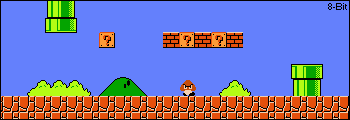
NOTE: I HAD TO CREATE AN EXECUTABLE FILE TO VIEW ON THE WEB. YOU WILL GET A WARNING MESSAGE FROM YOUR OPERATING SYSTEM SAYING THE FILE MAY BE UNSAFE. DON'T WORRY, THE GAMES ARE SAFE TO DOWNLOAD.